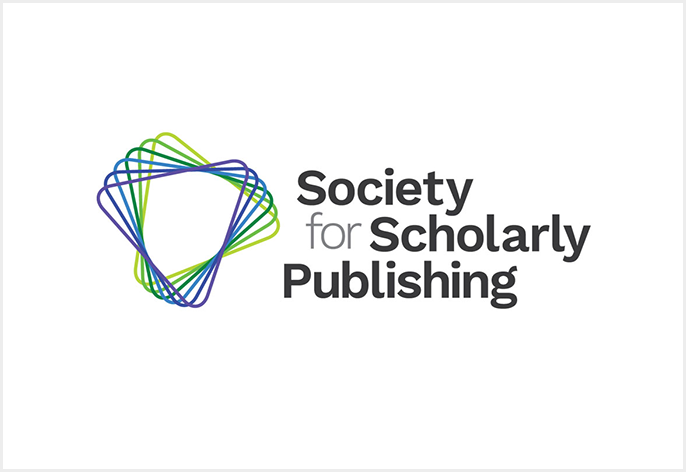
We are excited to announce the launch of SSP Engage, a dynamic new mobile app designed to keep the scholarly communications community connected, informed, and engaged—365 days a year.
Available now for iOS and Android devices, the free SSP Engage app brings together the latest SSP news, content from The Scholarly Kitchen, event updates, and interactive features to support connection and collaboration within the SSP community. Simply search for “SSP News and Events” in the App Store or Google Play to get started.
“SSP Engage was created to extend the value of our Annual Meeting app into a year-round resource,” said Melanie Dolechek, SSP Executive Director. “It’s more than just an event guide—it’s your go-to hub for staying informed and involved with SSP wherever you are.”
Features Include:
- News: Access the latest SSP and TSK articles and member news. Like, comment, and share directly within the app.
- Community: Think of it as a scholarly communications-focused social media stream—post updates, ask questions, and engage with your peers.
- Messages: Direct message individuals or start group chats to collaborate and connect.
- Annual Meeting: View the agenda, speakers, sponsors, and connect with fellow attendees—SSP Engage replaces Whova as the new Annual Meeting app.
- Events: Register for upcoming SSP events and revisit past sessions.
- Profile: Keep your SSP profile up to date, visit the member center, and access your personal QR code business card, notes, and bookmarks.
- Connect: No more needing to search websites, LinkedIn, business cards, etc. to find and contact fellow members.
- Resources: One-click access to the OnDemand Library, Career Center, the C3 Community, and more.
Whether you’re planning your SSP 47th Annual Meeting experience or just looking to connect with colleagues in the field, SSP Engage makes it easy to stay up to date and in touch—all from the convenience of your phone or tablet.
Download SSP Engage today and stay connected to your community—anytime, anywhere. Search “SSP News and Events” in the App Store or Google Play to get started.
The app is open to both SSP members and non-members (note: some features may be limited). Log in to your SSP account to get started. New content is added daily, so be sure to check in often!
























